Buy bitcoins near you!! Check how easily you can pay with Bitcoins by cash!
From now BTC you can buy anywhere! Check how to pay BITCOIN through the machine by CASH!
Very easy, simple and fast payment method – get 10% discount
Click on this image to see where is an machine near you.

There is a general buy process at all bitcoin ATMs:
- Verification step (optional and may vary substantially depending on machine’s type)
- Provide bitcoin address for deposit
- Insert cash into the ATM
- Confirm operation (bitcoins sent to your bitcoin address at this moment)
How easily you can buy BTC? Check this guide
Genesis1 bitcoin machine (Genesis Coin)
1) Click “Buy Bitcoins”
2) Provide mobile number
3) Enter received validation code
4) Scan fingerprint
5) Select coin (Bitcoin)
6) Choose to scan wallet (pre-defined) or generate new
7) Scan wallet QR code if chosen
8) Insert cash bills
9) Click send
DONE! Get printed receipt
Satoshi1 and Satoshi2 bitcoin ATM models (Genesis Coin)
1) Choose “buy bitcoin”
2) Choose amount you want to buy
3) Enter phone number using ATM pin pad, get SMS code and enter the received code
4) Then there are several options on the screen how you want to provide address where bitcoins to be sent: choose QR code if you have a wallet already (recommended), you can also generate and print an address by machine, or just input your address manually.
5) Then scan QR code of your address, and input cash bills
6) Click finish when you are ready, and bitcoins will be sent to you immediately
DONE! At the end you can print the receipt about transaction or get it emailed to you
Lamassu
1) Press “Start”
2) Scan QR code of your pre-defined Bitcoin address
3) Put cash into the machine
4) Press “Send”
Important! There is no paper wallet printer at this machine, so you need to have a Bitcoin wallet / address before using it (either on your phone, or printed on paper).
https://www.youtube.com/watch?v=it3h4sjj45o
General Bytes BATMTwo
1) Choose language
2) Click “Buy Bitcoins”
3) Define the amount interval you want to buy (depending on this verification procedures may vary)
4) Choose receive by email
5) Save password which will be used to encrypt sent file
6) Insert cash bills
7) Click “Buy Bitcoins”
DONE! Click “Done”
https://www.youtube.com/watch?time_continue=2&v=RN8bHtN1Cpk
General Bytes BATMThree
1) You click “Buy bitcoins” on the screen
2) Define the interval in which the amount you want to buy falls
3) If you have a wallet already – then scan it, otherwise you can print a brand new paper wallet, which you can scan
4) Insert cash bills and information will update on the screen
DONE! Click Buy bitcoins and the equivalent in BTC will be sent to scanned address.
https://www.youtube.com/watch?time_continue=2&v=RN8bHtN1Cpk
BitAccess
1) Choose language
2) Press “Start”
3) Enter mobile number
4) Receive the validation code and enter it
5) Select “Buy Bitcoins”
6) Choose whether you already have a Bitcoin wallet (yes – scan it later, no – generate and print new one)
7) Scan QR code
8) Insert cash bills
9) Click “I’m done”
DONE! Bitcoins are sent and you receive confirmation SMS
Optionally you can print a receipt as well
https://www.youtube.com/watch?v=yoaviCX4Urw
Skyhook
1) Touch screen to begin
2) Scan QR of your bitcoin wallet
3) Verify that the address is correct
4) Insert cash bills
5) Click “Buy bitcoins”
DONE! Enter email address where receipt will be sent or click “Done” to finish
https://www.youtube.com/watch?v=-N9Pmmilx7U
Author

Dr. Aditya K. Sharma
I am Dr. Aditya Sharma, a dedicated urologist specializing in kidney transplants and advanced urological surgeries. My career is driven by a passion for delivering exceptional care and pioneering surgical techniques. Outside the operating room, I have a keen interest in studying the effects of anabolic steroids on bodybuilding, seeking to understand the fine line between enhancing performance and maintaining health.
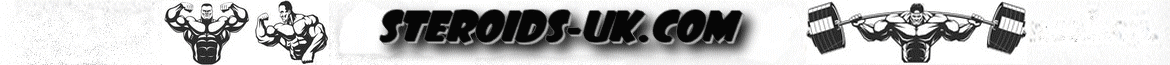




Why do you not even give a coinbase how-to? Also you should consider using BTCPay for your payment processor which will also allow you to support LTC and GRS and lots of other altcoins as well as BTC.