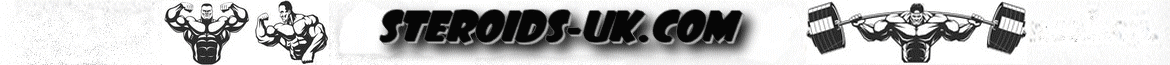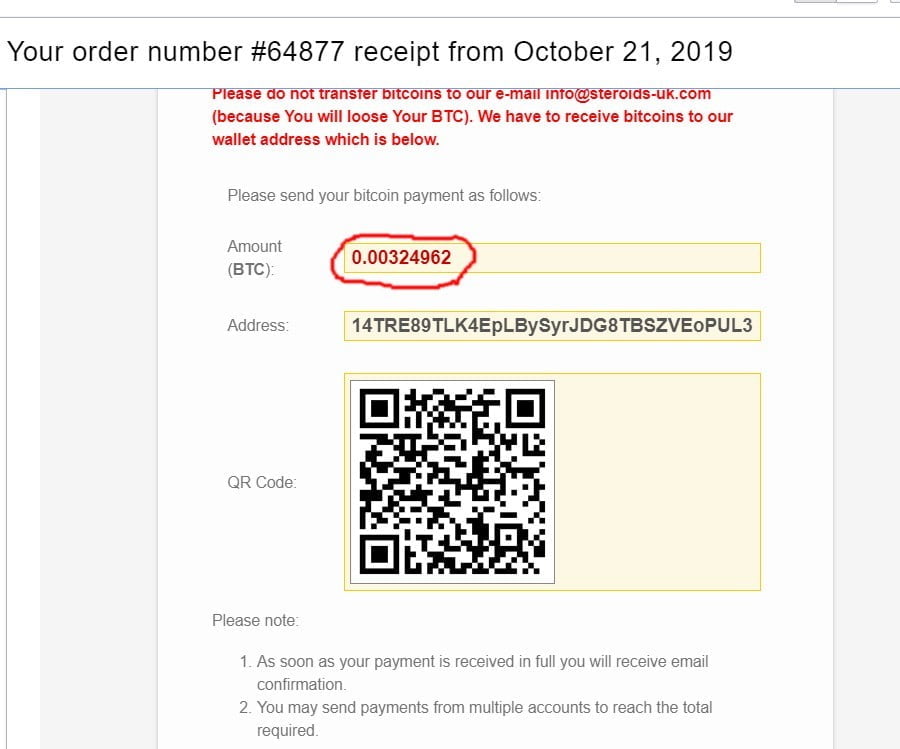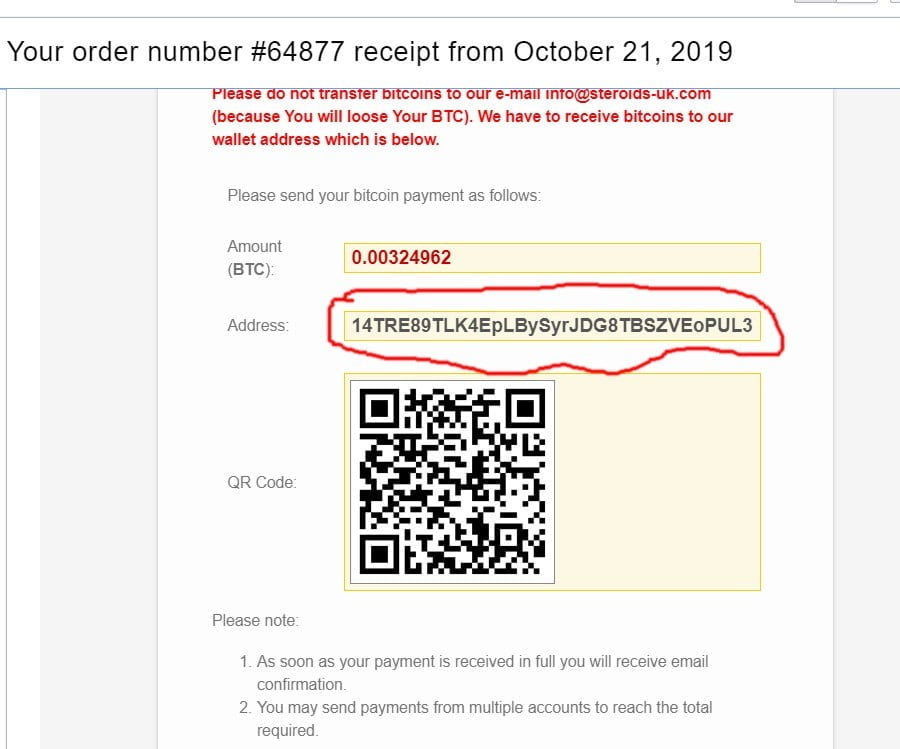Cash.app is an easy-to-use application that allows you to buy Bitcoins with a card and send BTC to our wallet address to complete the payment.
How to buy a Bitcoin on Cash App:
Follow 3 Steps to easily buy BTC On Cash App
Step: 1- Open the Cash App and choose the preferred mode Bitcoin. If option is not visible then swipe left or click on BTC symbol.
Step: 2- Choose buy option and fill the amount of BTC & press buy.
(Amount of BTC needed to pay for Your order can see just after purchase or in the email order confirmation)
Step: 3- Enter cash pin or touch Id to confirm the transaction.
How to send bitcoin from Cash App to our wallet using cash up?
To send bitcoin to our wallet fallow below steps:
- Open the Cash App and tap on the profile icon.
- Go to funds and select bitcoin.
- Verify your Identity.
- After verifying, select “transfer out” option and confirm.
- Scan QR code from our wallet or select “use wallet address” at the bottom to copy and past address manually.
- Each order has an individual wallet address. (Do not use the example address below)
- Confirm the process.