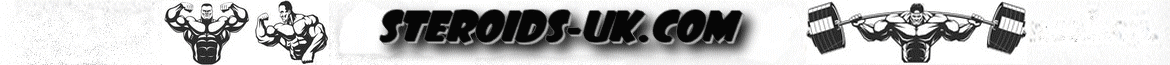Please note that this is only a copy of the guide with no details needed to complete the payment (BTC address and amount).
All details needed to make a debit card payment using BTC,
You will find in the last step after placing the order.
For cryptocurrency payments, we recommend using online Bank App Revolut. If you don’t have an account yet, setting one up is recommended. The process is quick and easy. They do not know for what You pay for.
Quick guide below.
(If you know how to pay with Cryptocurrency, skip the guide and use your favorite method. Still, You can use MoonPay.com or www.exchange.mercuryo.io but remember we have to receive the exact amount of Cryptocurrency Total (Your BTC amount: “{{CRYPTO_AMOUNT}}” ) do not look on GBP total)
To register on Revolut, you typically need the following:
- A valid phone number: This will be linked to your Revolut account.
- Personal Identification: A photo ID like a passport or driver’s license.
- Proof of Address: A utility bill or bank statement may be required.
- A compatible smartphone: Revolut operates via a mobile app.
- Bank Account Details: For linking to your Revolut account.
To buy BTC on Revolut and send it to Our wallet, follow these steps:
- Open Revolut App: Log into your Revolut account.
- Navigate to Cryptocurrency Section: Find the cryptocurrency section in the app.
- Buy BTC: Select Bitcoin (BTC), enter the amount you wish to purchase, and confirm the transaction. Past BTC amount from steroids-uk.com.
(Your BTC amount: “{{CRYPTO_AMOUNT}}” ) - Access Your BTC: Once purchased, go to your BTC account in the app.
- Go to the ‘Crypto’ section in-app → Tap ‘Send’ → choose the cryptocurrency you’d like to send(BTC);
- Tap ‘New’ to add Our BTC wallet address (Your unique BTC address “{{PAYMENT_ADDRESS}}”);
- Enter the amount you want to withdraw/send and tap ‘Send'(Your BTC amount: “{{CRYPTO_AMOUNT}}” );
- Review the transfer, check the details and network. To confirm, tap ‘Send’.
Remember, transaction times and fees can vary. Always double-check wallet addresses for Your order and transaction details before confirming.
Watch a Video How to Buy BTC on revolut
How to Buy Bitcoin on Revolut App (2024) (youtube.com)
Watch a Video How to send BTC to an external wallet.
Transfer Crypto Revolut to External Wallet YouTube
You Can send us Crypto withdrawal confirmation from Revolut to speed up payment confirmation.
The order will be confirmed within a few hours.
You Can check Your order status in Your account.
IF YOU WANNA GET YOUR ORDER AS SOON AS POSSIBLE.
Fill up the Payment confirmation form after payment is made.
Your BTC address and BTC amount needed to complete the payment: