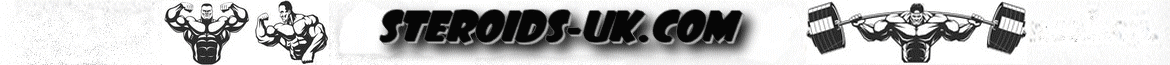How To Pay Your Order with Western-Union
Western-Union is a reliable payment solution for any transaction. We have chosen Western-Union because payments are quick and confidential. You have the option to pay in one of the many Western-Union outlets (500.000 Western-Union agencies in more than 200 countries) or directly on their website with your credit card. Using Western Union you can pay through credit card or walk into the nearest branch with your National ID and payment information. You may select from the below options which suits you the best:
This beneficiary is only valid for 72 hours from your order date. This beneficiary is one time usage, only for this order. For any future order, we will automatically give you a new beneficiary.
- Use the First Name and LAST NAME of receiver given.(You will receive them separately!)
- Use the destination country given.(You will receive them separately!)
- Use your First Name and LAST NAME as mentioned on your National issued ID card.
- Put the correct order amount in “receive amount” field (you should also pay the transfer fees, we need to receive the exact order amount).
- The receiver need to be able receive money in CASH!! (Please select the payment option as cash pickup)
- Receiving currency have to be USD!!
- IMPORTANT: In “payment purpose”, you need to choose “Humanitarian Aid” or “Gift or Present” (or similar). Please NEVER choose “relatives help” (or anything connected with relatives) or your payment could be canceled.
- Keep the MTCN tracking number that agent provide
- After your payment, please send us the confirmation form by clicking on “PAYMENT FORM” on the top of this page.
After your payment is sent, You need to fill the payment form below so we can withdraw the money and validate your order: